On last post i have explain you about how phone works and explain about FLASH and FS, now on this tutorial i will explains step-by-step how to use FAR + SEFP to edit the files in your phone's file system. So now you know the context.
Software and tools that you need :
- SE W810i
- DCU-60 Cable
- Far Manager versi 1.70
- File SEFP v010044.zip and SEFP v010051.rar
- File db2010cid49_4_alpha.zip
- XS++ versi 1.2
- USB Flash Drivers
- File firmware W810_R4EA031_MAIN_CHINA_HN_RED49.mbn
- File W810_R4ED001_FS_APAC_RED49.fbn , this file is needed if you want to unbranding your phone
Preparing:
- install USB Flash drivers (by installing SEUS for example)
- install FAR-manager 1.70
- Extract file SEFP010044.zip to directory c:\Program Files\Far\Plugins\
- Extract file sefp010051.rar to directory c:\Program Files\Far\Plugins\ choose YES if there any confirmation to overwrite (yes to all).
- Extract file db2010cid49_4_alpha.rar choose YES if there any confirmation to overwrite (yes to all).
- Run file sefp0.10.0.51patch.exe on path c:\Program Files\Far\Plugins\SEFP\ then click do it!.
- To minimize error when flashing, delete all file that has *ssw extention on path c:\Program Files\Far\Plugins\ except w810_p3k_dcu.49R.ssw.
- To minimize error when choosing sciprt when using Far Manager,you can delete delete all file on path c:\Program Files\Far\Plugins\SEFP\scripts except w300_w810_z550_cid49
- Remove your SIM-card and memorystick, just in case
- Open XS++.exe
- Turn off your Handphone Remove your battery for 5-10 secs and after that put it back in, but dont' turn on the phone, then connect DCU-60 cable to computer.
- Click start on XS++ software.
- Push and hold c button on your phone then connect your phone with DCU-60 cable, dont release the C button until XS++ show information about your phone, if in this step shown "found new hardware" you must install USB driver again.
- Give check on Flash Main Firmware checkbox, insert main firmware (this is not the real firmware) w810_p3k_dcu.49R.ssw on path c:\Program Files\Far\Plugins\, then click Flash.
- It's only 5 flash blocks, should not take more than 30secs, X++ wil shown Finishing Flash then click Stop, if theres any confirmation click Yes.
- Remove your phone from DCU-60 cable, then remove your battery for 5-10 secs and after that put it back in but don't turn on the phone.
Customizing with FAR+SEFP:
- Open FARmanager, and press F11
- Choose SEFP plugin, choose SEFP 0.10.0.51
- Choose DCU-60 as device, 921600 as speed and w300_w810_z550_cid49 as boot script, then press Enter The Matrix
- Push and hold c button on your phone then connect your phone with DCU-60 cable, dont release the C button until FAR Manager dan SEFP identify you phone
- Choose /FS/, now you'll can customize everything you want; camdriver/ audiodriver/ etc. example : if you want to replace your camera driver with the new one, you can in to path ifs\setting\camera\camdriver0.dat then change camera driver that you have and named with the same name camdrive0.dat, you can do that by dragging you camera driver from right side (computer) to left side (computer files) for your information FAR have two side, left side is your phone files and right side is you computer files. you can back up or copy your files with F5 button, F8 to delete,etc. for change or update your flash menu with more interactive flash menu you can edit here: /tpa/preset/system/desktop/flash or you want to edit your sound driver you can edit here: ifs/settings/acoustic/*.*
- When done, Go back to root (choose '..' all the time) until FAR asks to exit CSFS loader, choose yes.
- Exit FAR-manager
- Remove your phone from DCU-60 cable, then remove your battery for 5-10 secs and after that put it back in, and turn on the phone to see customize that you made.


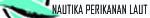



|