First of all, a little story about how the phone works and some explaining terms:
Your phone's memory consists of (relevantly) two area's: FLASH and FS
- FLASH houses the MAIN firmware area. This is where XS++ flashes the MAIN firmware (.mbn file) to.
- The MAIN fw is the piece of software where all software(i.e. walkman, camera, menus) is coded.
This is hard to edit, though through patching MAIN firmware some minor things can be changed.
FS stands for file system. Here are the files which the MAIN firmware uses (drivers for camera, sound, display etc.)
- XS++ is an easy program where you can flash the MAIN and FS areas. The FSX function enables you to copy files to the file system, though for CID49 phones this involves bruteforce,which takes a lot of time. So there's another way to copy files to the file system WITHOUT bruteforce:
- FAR is a program where you can manage files. SEFP is a plugin for FAR, enabling you to manage files on your Sony Ericcson phone. Recently, den_po wrote a new version of SEFP that enables you to enter the FS of a CID49 phone, though with a workaround: First you need to flash your MAIN with a fake MAIN fw, a breakloader (to get easy access to the filesystem without bruteforcing). Now you can enter the file system using FAR & SEFP and edit the files you want. Finally you need to flash your MAIN back with a real MAIN fw (because the breakloader is still loaded in your MAIN area).
- with XS++ by putting a check at Customize file system (note that this involves bruteforce!), or
- by manually upload the customization files using the FAR + SEFP method. See below for detailed instructions on how to unbrand.
this post is first write by pisanggoreng on forums.se-nse.net


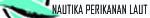



|